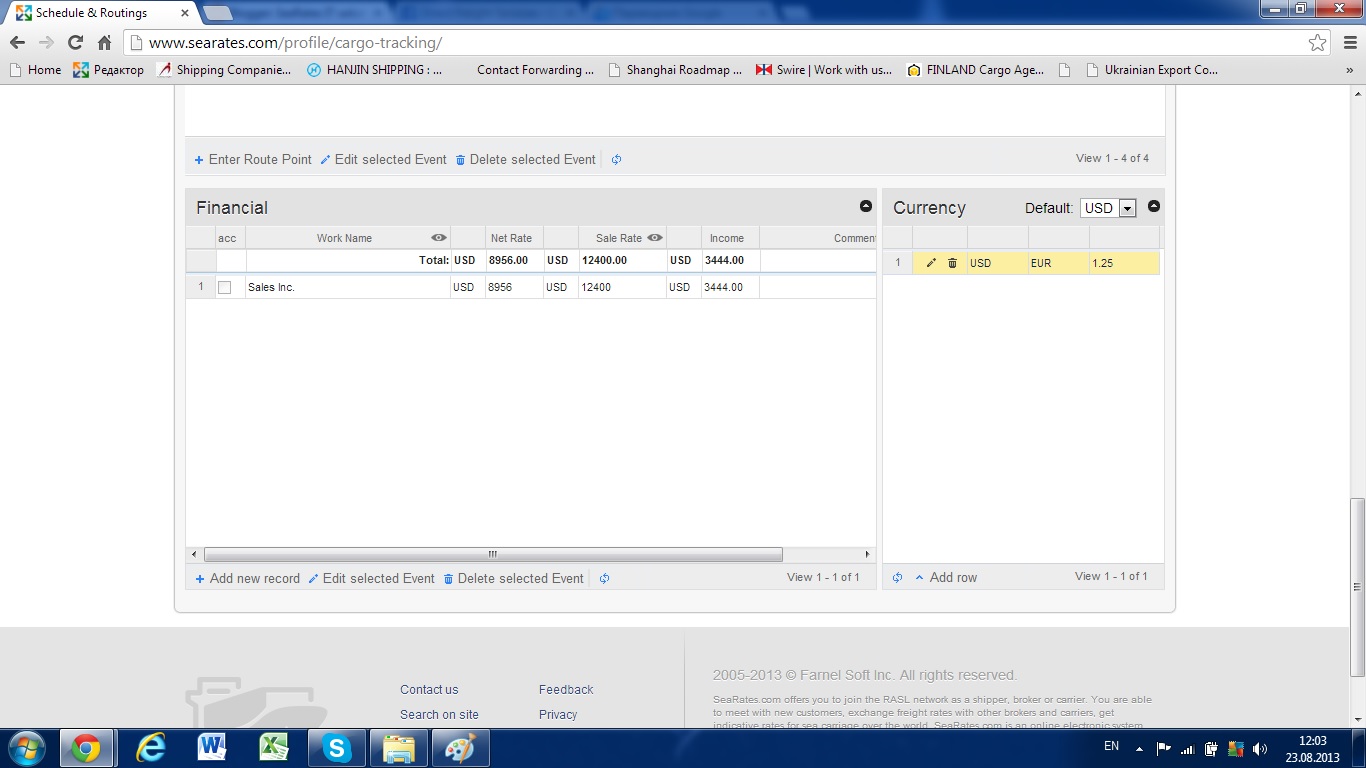G'day everyone!
My previous objects of scrutiny were connected with routes and cargo tracking. But, as you know, prior to carriage the goods must be packed and stored into some kind of tare, i.e. container, truck etc. The result of calculating the precise number of units without appropriate program may sometimes be erroneous, which means time wasting. To avoid such situations, you can use our application called Load Calculator.
At first select the type of equipment - container or truck in which the cargo will be carried:
Then select the type of packing: boxes, bigbags, barrels or sacks:
Next enter cargo data for stuffing.
Then you have to specify, whether the cargo will be stowed into transport directly or will be previously palletised.
State the container dimensions and its tonnage. You may add up to 20 containers.
Select position of load applicable to your cargo.
Finally, the results! The table will provide you with information regarding which container (or truck) is used, how much cargo was stored in it, total cargo volume and weight. You can also find out how was the packing process performed - by blocks or step by step, this will be displayed graphically.
Load Calculator can be used not only on our website. If you wish, you can purchase it for your company's website too. For further info please visit: Load Calculator
My previous objects of scrutiny were connected with routes and cargo tracking. But, as you know, prior to carriage the goods must be packed and stored into some kind of tare, i.e. container, truck etc. The result of calculating the precise number of units without appropriate program may sometimes be erroneous, which means time wasting. To avoid such situations, you can use our application called Load Calculator.
At first select the type of equipment - container or truck in which the cargo will be carried:
Then select the type of packing: boxes, bigbags, barrels or sacks:
Next enter cargo data for stuffing.
Then you have to specify, whether the cargo will be stowed into transport directly or will be previously palletised.
State the container dimensions and its tonnage. You may add up to 20 containers.
Select position of load applicable to your cargo.
Finally, the results! The table will provide you with information regarding which container (or truck) is used, how much cargo was stored in it, total cargo volume and weight. You can also find out how was the packing process performed - by blocks or step by step, this will be displayed graphically.
Load Calculator can be used not only on our website. If you wish, you can purchase it for your company's website too. For further info please visit: Load Calculator